Feel free to join the discord I have, there’s a couple streamers in there, as well as some very tech savvyy people, and ask us questions on how to deal with some of these problems if needed! This article is written as a viewer, not a streamer, but being a streamer of 3 years, there’s a lot I should be able to help with to solve these problems.
A short intro about me, so people can get an understanding of me and who I am – as a viewer and as a streamer. I might be a bit picky and expecting a lot more than other viewers, but mind that I have been looking for these things to include in this list, and I am a streamer (nearly full time) of 3 years while writing this piece.
That said – I do not expect everyone to have invested in high-end hardware or fancy designs for overlays. Like these good looking overlays and alerts from Visuals by Impulse and Nerd or Die (affiliate links). Do not invest in broadcasting, only use the money you can afford. You obviously need SOME hardware and payments to be able to do so. Then invest as you grow.

You’ll need somewhere to stream, preferably in a room that’s not getting interrupted, and where you aren’t a nuciance to anybody, you need internet, a monitor or tv and as minumum, a home gaming console that has the abilities to stream – otherwise you’ll need a PC either instead or on top, with the shenenigans such as pheripherals. And the games, obviously as well as a microphone.
Some of these things will make me leave if you don’t seem willingly to fix, even when aware of the issue and I know you well. I can not be alone in feeling this way, so let’s jump to the list at hand! I hope this list might make you check your content and improve the experience for your viewers.
Familiarize yourself with the software and hardware you’re using! And only expand on content and hardware when you feel ready. Hardware and software alone is not making your stream popular – you are!
Audio
Your voice is alpha omega on a livestream – this one is the most important of all, I can not stress this enough. There’s no reason to invest lots of money, but check what you have at hand, can borrow from a friend, or what you can afford. Used is ok, as long as it’s working!
Do not forget to run some tests so that you know exactly how you sound like!
Avoid hitting your microphone and other loud noises. Scratching too, if the mic is on a wire, as it will ruin the audio experience remarkably well.
Don’t hit your microphone!

Levels for various sound input. A stream will most likely have sound input from at LEAST two places – the game and the streamer themselves – unless they are doing a cooking or out on the road stream. If you can not be heard (or by mistake muted yourself #prostrimmermomentsencore) and the game drowns you out, many people will leave without a word. Do either some testing to hear how you sound compared to the game and other sounds from PC, or at the very least know what to look for in volume mixer in the software you are using.
Be aware of your audio levels.
Make sure you don’t have some audio or video running twice, it messes with the sound – and that will be heard by your viewers, and for some to such a degree they can’t bare to watch/listen. This should be seen by you in the volume mixer in your broadcasting software, you should be able to catch this.
Desync happens, which means your mouth will not move in sync with your voice, and it can happen to anyone and spontanously. A reboot of the cam is usually all that it needs. This is hard to detect and until you know your hardware and software, hard to predict. Most viewers don’t care too much, but those who do, will let you know. Be GRATEFUL and reboot your cam, let your viewers know it is ok to tell you.
Desync in the cam happens.
Video
Webcam is not the most important, but as you go along you might want to include it for your content – people watch livestreams for the interaction and the reactions of the person on the broadcast – not the game! The game might make people DISCOVER you if they are looking for the game you’re playing, but they STAY for YOU.
Have the webcam focus on you, this means most of whats on cam should be you – not everything around you. If people can’t see your face properly, you might as well stream without your cam!

Unless you make it to be “your thing” for the stream, under no circumstance make your webcam or other visual content out of ratio/stretched, it doesnt look good!
If you have a few viewers who inform you that your stream is not running smoothly – either buffering or framerate dropping – it needs fixing. Are the drops happening for you, in your game, then the PC might be struggling running the game and the broadcast at the same time – you will most likely notice before your viewers. If the drops and buffering are happening because of settings or your internet, you might not notice the issue. For some viewers, it makes the experience unbearable, so this is an important one to solve!
Running with a green screen or not, make sure lighting is correct – not the right light really messes with the keying and webcam, which means there might be issues. There is alternatives to a green screen, some programs and webcam can cut out the background, but those also require proper lighting and I can’t recommend these as they might cut out stuff you don’t want them to – or not enough!
Other stuff to look out for
Twitch – and possibly other broadcasting platforms – offers some tools for you to protect your stream and your community from malicious chatters. Be aware you can easily scare off the viewers with no malicious intent if you hit them in the crossfire of your settings. As long as you are below say, 100 viewers (at a minimum) follower chat does not make sense, and will make new viewers leave without a word, thus a possible follower or even a raid might be lost (remember to allow raids!). This goes for subscriber chat and agressive bot moderation too. I know I would leave if I said something that was not malicious and I got a timeout, unless I know the streamer really well.
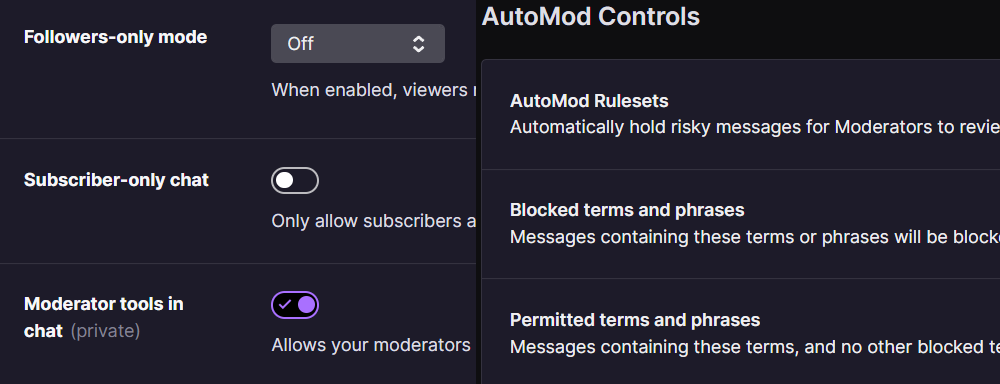
At the same time, be ready to react to any malicious intent within chat, even if it means you have to set follower chat on for a time. Hate raids and group bullying happens, and your settings is your best defence. If 100-400 people drops in coordinated, the easiest thing to do is lock chat down to follower only, and make a rapport to your platform about the event, note the day and time, mind timezones!
Have faith in the platform to mass-suspend the group. You and your mods can’t fight and ban a group of that size, and it ruins it for your viewers, and the bullies win because you agree to the fight. If it’s one person, then ban. Leave mods and viewers to do the rapport, you satisfy the bully if they see you take time from your content to deal with them. Alternatively, you can check your mod actions feed after stream then do the rapport of the user.
Consistency is key – if your life and other responsibilities makes it impossible for you to settle on days and time of day that’s fine. Then stream when you are able to, but from experience, settling on a time of day, is a really good idea, as that will make people come back as the time of day for them suits them! Not to mention, they’ll start anticipating you to come live.
Play the games you find entertaining, and viewers will come. What works for some, might not work for you – figure out what content you would like to make. Personally, I dislike relying on other people or vice versa, and I mostly like a good story anyway. Other streamers really thrive on playing with and against others, including their viewers.
Different people, different streamers, different growth! We are all different people and we all have different strengths, education and how we execute things. Don’t expect you can grow at the same rate as someone you are watching, and do not compare your own content to other streamers. It will be your mental downfall (there will be a followup article about mental health and broadcasting!) so stay sane, keep it light and fun. Even if it means you have to realise you will have to look at real growth on a longer timeline than you may have initially expected or wanted. Be grateful for the bit you get at the beginning and stay grateful when you eventually grow. Expect some older viewers won’t like changes, but that’s ok. Content creation is an ever changing thing – you have to.
Be you and don’t set expectations too high of yourself.






