Microsoft has released their inventive new sensor, and we’re taking a closer look at it. First impression: it has some impressive hardware, but due to the nature of it, impressive requirements for space too.

A new war has started within the borders of the console wars. This time it’s all about motion sensing – Nintendo made their Wii 4 years ago with a controller which could be used as a pointing device, and contained a gyro, that told the Wii if the remote was tilting to either side. This controller demanded a sensor bar on top or below your TV to work.
Sony's take
A few months ago Sony’s Playstation Move hit the shelves around the world, with basically the same components as Nintendos device, though with improvements over the Wii mote. This controller requires the Eye camera like the Wii mote needs the sensor bar – the camera reads the color and size of the ball on the controller, thus the ice cream cone looky idea, and from there it calculates the distance and the movements of the controller, helped by the gyroscope sensor inside it.

Microsoft Kinect sensor has hit the shelves around the world, and the motion sensing war is on for real. The Americans got theirs last week, and this Wednesday the Europeans got their hands on this state-of-the-art sensor.
Unlike Sony and Nintendo’s controllers, the Microsoft Kinect sensor bar works alone – though, it has been promised that “hybrid” games are in the works. I hope that something like the navigation controller for the PlayStation 3 will hit the streets at some point. The latest news about this controller is from March 2009, and the article promises a release the following fall – I couldn’t find any newer mentions of this device.
Inside tech
The sensor contains quite stunning hardware, but aren’t too surprising, looking at the fact that a big company like Microsoft has been using so much time on it, not to mention they have thrown half a million bucks just for advertising alone.
The front of the sensor is looking at the player with two eyes, and an infrared projector. One camera that takes the pictures of the player in VGA, the red eye is making small spotlights in the infrared spectrum. The second camera is monochrome, but in 65.000 levels of sensitivity in QVGA, reading these spots made by the infrared “projector”, thus making a 3D image that the device can make use of.
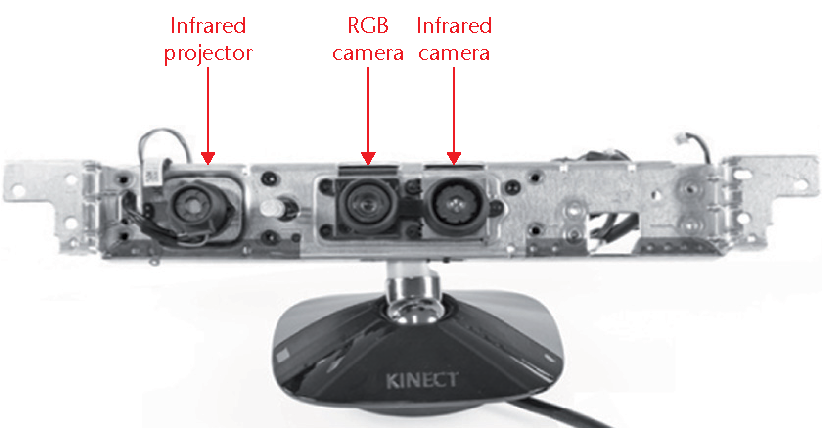

From there, the software makes a skeleton of the player, so when it has been calibrated, almost everyone can easily use the sensor. There might be a slight problem for dark skinned people regarding the facial recognition system, though it’s been known that other devices have this problem as well.
The device tilts the head during calibration, and if I weren’t aware of this beforehand, I would have been in a state of panic, thinking it were going for the floor head first. This is pure speculation, but I guess this is for calculating how high the Kinect is located above the floor, and making a digital play area, so it quickly can tell the player if they are out of range or not.
What I hate the most right now, is that the still pictures are incredible bad. While this can be explained as if the camera took badass pictures 30 times a second, it would use way too many resources, there could have been a work around. Seriously, it’s not that fun to share pictures, when nine out of ten pictures are blurry and not too fun to look at, as you can’t really see who’s on the picture. Though, this isn’t the key feature, and does not ruin the overall experience, but it’s still quite vital.
On the surface
The black full gloss paint goes with the new Xbox and most of newer flat screen televisions, and it is pretty sleek looking, appealing to my taste. I was pretty surprised over the size of the sensor, and it felt quite big and heavy compared to for example the sensor bar for the Wii. Now, that I’ve gotten used to it, and thinking of what’s inside, it’s pretty marvelous that there’s space enough.

The device oozes of confidence and quality, and doesn’t feel like it’s easy to break – not that I am going to try and throw it on the floor or out the window, but I am not afraid of moving the device around when I have to clean, apart from making the not-so-easy-to-avoid greasy sweat marks, that full gloss paint have the tendency to.
It’s very easy to make the Kinect ready for use. For the new Xbox (most people knows this as the slim, though that name isn’t official), you just need to plug in the special USB in the back, but for older models, you have to use the enclosed Y-cord to the adaptor and the Xbox via regular USB, as the Kinect device needs more power than USB 2.0 can provide.
Heating up the Xbox, you’ll see a little green light blinking on the front of the Kinect, which indicates that the device is checking for updates and does the very basic calibration. After that, you’ll see the head tilt.
Ready to use
Since it’s the first time your Kinect is turned on, it prompts you to make a calibration in the Kinect Tuner. I strongly recommend everyone to do this, as the movements will smoothen out and it will response faster and more accurate. This takes a few minutes and includes microphone calibration on top of the picture calibration.
You can then chose to run the Kinect ID if you want the device to recognize you. It is called facial recognition, though it looks at the body structure first. A very interesting NY Times post tells that if two identical dressed twins stands in front of it, then it looks at face structures – if it still can’t differentiate between the two, it prompts the players to say something specific.
When you have used around 15 minutes in the Tuner and the ID, the Kinect should be as ready as possible for you get some fun exercise.

The Kinect requires quite some space for you to play on if you don’t wanna knock down your drink or lamp – or getting hurt by hitting something unexpected. Around 3 metres in front of the sensor, and 2-3 metres to each side, depending if you are playing alone or with a friend.
The voice control seems to be very well implemented. Currently this is only supported in United States, United Kingdom, Mexico and Japan at launch, support for more languages and regions will be added some time during the spring 2011.
Why Microsoft locks out people from other regions to use the english language – I know for a fact that the Kinect can understand me just fine – is beyond my knowledge and understanding. I understand the thought “we can’t have people complain that the program doesn’t understand their dialects” but people like me, with the right tone and pronunciation, are very annoyed that we can’t use a part of the Kinect software.
Kinect hub
The Kinect adds its own hub on the Xbox dashboard, where you can find all of the goodies the new peripheral provides. You activate it simply by waving at your TV. Within you have a Kinect-friendly menu, where you point to the menu item you wish to start and voila, the command comes to fruition.
While some people mention that they’d wish they could manage the whole dashboard by the Kinect handgestures, I think this is just fine, until people get used to the feel of the movements, and I’m sure Microsoft at some point will open up for this – along with the voice commands.
While the bad camera combined with the limited use (hand and voice) of Kinect steering can be excused, if you combine this all together isn’t that quite much of what the Kinect should be able to do? I think so – I am waiting anxiously for more to be revealed from Microsoft, and to try out the new stuff that they can come up with.
The camera could be way better, or at least they could have kept the option open for future peripherals for the sensor, like an enhanced camera via USB, that only took still pictures. The fact that Microsoft chose to remove the inside processor is discussed around the web, and different conclusions and guesses have come up. I would by far have preferred that the sensor had its own, so it didn’t have to use one of the Xbox’s cores.
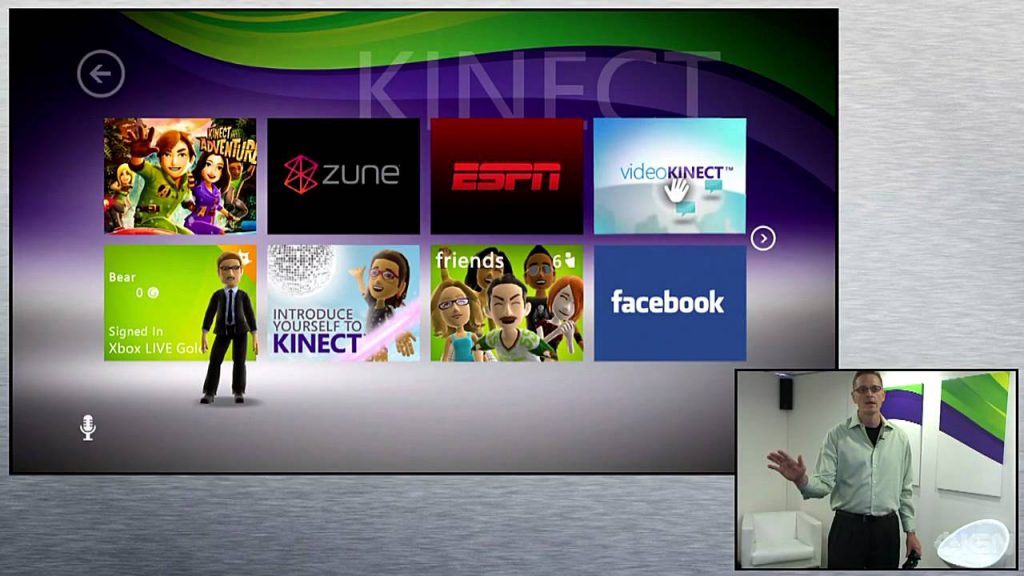
Hybrid games in the future has been promised, and this is what the core gamers wants, but I have a hard time see it work all that well. Though, I can see some of the situations could be implemented, like hiding behind the couch for cover in the game and throw grenades and the like. The Kinect isn’t that precise, and I didn’t expect it to be – it’s state-of-the-art technology, and like all newly developed things, it isn’t perfect. It also suffers from a very tiny lag, though the games up until now has been so casual that this doesn’t really matter – what matters is that you are having fun with family and friends.
In spite of its flaws and sufferings, this device is stunning and quite remarkable. I won’t be playing it everyday, and most likely only move my couch around when I expect visits, and have intentions to beat up my friends muscles so they are sore and tired the day after. Also, on a daily basis, I will unplug it, I am not too comfortable with the device looking at me, knowing that it is connected to the internet. After all, my couch is a fold-out bed too.





